Plugging in the XO for the first time, I had to go into the control panel to manually enable 32-bit/384kHz audio. When I did, I plugged in my RODE NTH-100 headphones and loaded up some high-res audio tracks I keep downloaded to test DACs and amps.

The first thing I noticed was the extra volume headroom compared to my motherboard — and my motherboard is no slouch when it comes to audio. I use the MSI MEG X670E ACE, a $700 gaming motherboard that boasts about its audio quality. It even uses a similar ESS Sabre ES9280AQ DAC chip, but the Hidiz XO offers noticeably more power which translates to better sound.

If you enable the filters, that warmth really begins to jump out. Enabling the blue filter rounds out the sound nicely. If you’re listening to a song or playing a game where sounds can be a bit sharp (like sniper rifles in Battlefield V), turning it on really smoothes out the listening experience without taking away too much detail in the high end. Taking it up to the red filter is a bit too much for my taste but can be good if you have sibilant headphones or really want the warm qualities of the DAC to sound the most prominent.
...Due to space limitations, please click the link below to view the full text
BUY NOW: HIDIZS XO
To view the full article, please click here.
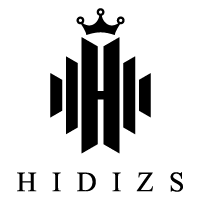












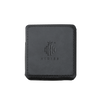
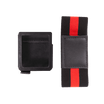


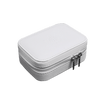




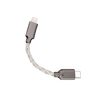




Leave a comment
All comments are moderated before being published.
This site is protected by hCaptcha and the hCaptcha Privacy Policy and Terms of Service apply.